In a world where many apps constantly ping the cloud and push subscription plans, offline apps are making a comeback. These gems work fully without internet and often come with one-time payments instead of monthly fees. The result? You get to enjoy your iPhone apps anywhere with zero data-tracking and no recurring costs.
In this post, we'll highlight the best offline apps for iPhone that champion privacy and value. We've included a mix of LocalOne Labs' own apps alongside other privacy-focused picks to give you a well-rounded list. Read on to discover how going offline can protect your data, save you money, and even boost performance.
Looking for photo progress tools? See our guide to offline progress photo apps.
FAQ
What are the best iPhone apps that work offline?
Top offline apps include navigation, note-taking, password managers, white noise, and habit trackers.
Which offline apps are useful for travel?
Offline maps, translation, note-taking, and white noise apps are especially helpful on flights and abroad.
How do I find apps that don’t require an account?
Choose apps that store data on-device and clearly state accounts are optional or not required.
Are offline apps better for privacy?
Generally yes — on-device storage means fewer third parties touch your data.
Which categories still work without internet?
Maps, notes, photo vaults, password managers, white noise, habit trackers, many games, and more.
Why Choose Offline, Privacy-Focused Apps?
Opting for apps that work offline and don't require subscriptions comes with several benefits:
- Privacy Protection: Offline apps keep your data on your device rather than sending it to servers. For example, an on-device AI chat app stores all conversations locally with no server involved. This means no snooping – your personal info, habits, or files aren't being uploaded or analyzed in the cloud.
- No Internet Dependency: With these apps, you're free to use them anytime, anywhere – even on the subway or off the grid. Some offline tools support 100% of their features without any internet connection, letting you go on a weeklong trip with no signal and still use all functions. You won't be left hanging when you have poor reception or no Wi-Fi.
- Cost-Effectiveness (One-Time Payments): Many privacy-first apps eschew subscriptions in favor of a one-time purchase or free model. You pay once (often just a few dollars) and get lifetime access. This saves you money in the long run, as you're not shelling out for yet another monthly fee. No surprise charges – just download and enjoy.
- Improved Performance & Battery Life: Apps that work offline can be snappier and more efficient since they aren't constantly fetching data. No network calls means less waiting and even less battery drain. Plus, without ads or tracking scripts (common in many online apps), offline apps tend to run lean and fast. You get a smoother experience with everything handled on-device.
Ready to reap these benefits? Below we've curated some of the best privacy-focused, no-subscription iPhone apps across different categories. Each of these apps proves you don't need an internet connection or a recurring bill to get top-notch functionality.
Top Privacy-Focused Offline iPhone Apps (No Subscriptions Required)
Organic Maps – Offline Navigation Without Tracking
Organic Maps is a fantastic maps and GPS navigation app that is completely offline and open-source. It lets you download detailed maps to your iPhone so you can search and navigate without any internet connection. This app is maintained by the OpenStreetMap community and prides itself on being privacy-focused and ad-free.
There's no location tracking beyond your device, and no need to sign up for anything. Once you've saved maps for your region, Organic Maps provides turn-by-turn directions for driving, walking, or cycling entirely offline. It even includes hiking trails, bike paths, and public footpaths that other map apps might miss.
Because it doesn't use cellular data, you can travel abroad or go off-grid and still find your way. As one of the few navigation apps that supports 100% of its features offline, it's perfect for travelers concerned about privacy or limited data plans. Best of all, Organic Maps is free with no subscriptions or in-app purchases. Download it and enjoy reliable maps with zero data leakage – your GPS location stays between you and your phone.
BrainMate (LocalOne Labs) – AI Companion with No Internet Needed

BrainMate - Your Offline AI Assistant
A cutting-edge AI chatbot that runs entirely on-device, allowing you to chat with a versatile AI anytime, anywhere 100% offline.
BrainMate (by LocalOne Labs) is a cutting-edge AI chatbot that you can carry in your pocket – and unlike ChatGPT, it doesn't require internet at all. BrainMate runs entirely on-device, allowing you to chat with a versatile AI anytime, anywhere 100% offline. This means your conversations never leave your iPhone, offering unparalleled privacy for an AI app.
BrainMate features five distinct AI personalities (from an academic "Brainy" mode to a friendly "Fun" mode), so you can get different styles of responses depending on your needs. Whether you're brainstorming ideas, getting motivational pep talks, or just chatting for fun, the app can do it without ever contacting a server.
Despite its offline nature, BrainMate is fast and optimized for Apple's chips, so responses feel quick and natural. All chat data is stored locally, and no servers or third-party services are involved, keeping your interactions completely private. Remarkably, BrainMate is available for a one-time purchase of about $1 – no subscriptions, no ads. That single dollar unlocks lifetime access to your personal AI assistant.
If you've been curious about AI but wary of the privacy trade-offs, BrainMate offers a compelling solution. Download BrainMate and enjoy an AI companion that respects your privacy and your wallet – it's like having your own personal GPT that never snoops on you.
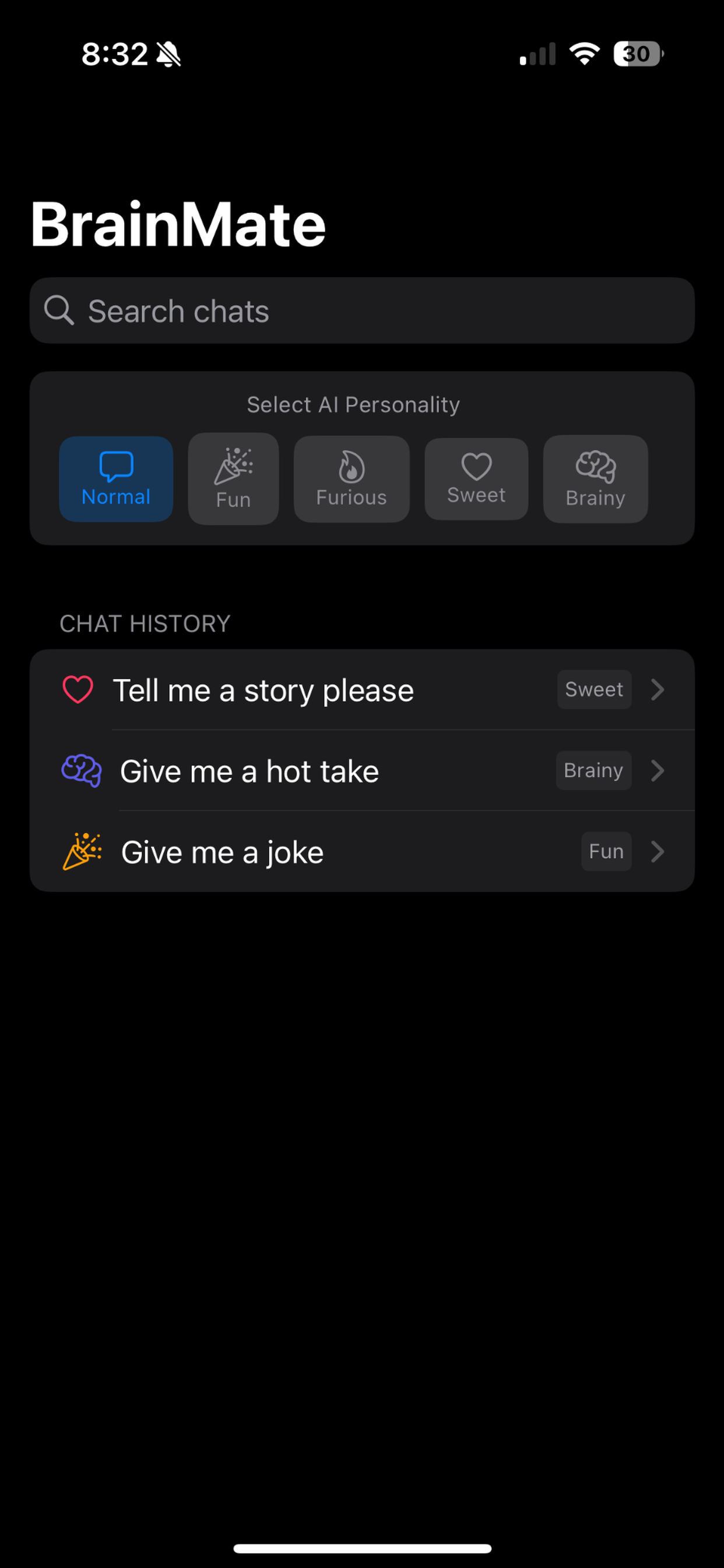
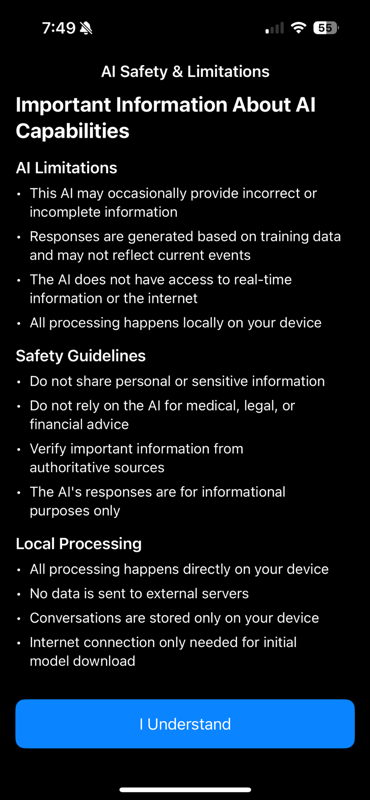
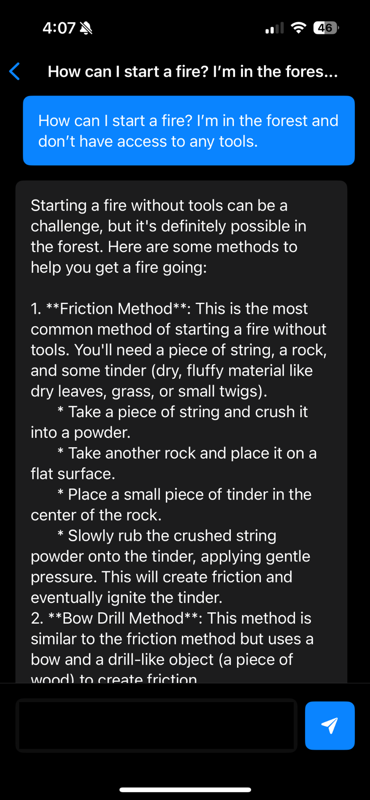
LocalOne Habits – A Private Habit Tracker

LocalOne Habits
A minimalist habit tracking app that keeps you on track with your daily routines without sharing any data online.
LocalOne Password – Offline Password Manager

LocalOne Password
A lightweight, fully offline password manager. Vault is encrypted on-device and unlocked with your PIN — no accounts, no cloud, no subscriptions.
LocalOne Sounds – Offline White Noise & Ambience

LocalOne Sounds
High‑quality ambient sounds for sleep, focus, and relaxation — all bundled in the app for 100% offline playback. No ads, no tracking.
LocalOne Vault – Offline Photo Vault

LocalOne Vault
Keep private photos exactly where they belong: on your device. Local encryption, PIN unlock, no cloud, no subscriptions.
KeePassium – Secure Passwords Stored Offline
KeePassium is a privacy-lover's answer to password management on iPhone. Unlike cloud-based password managers, KeePassium is built around an offline-first philosophy. It stores all your passwords in standard KeePass database files that reside locally on your device (or in a location you choose, like a folder in iCloud or Dropbox if you opt to sync). By default, none of your sensitive credentials are uploaded to any servers – you retain full control.
KeePassium's app is open-source and contains no ads or analytics, so it doesn't report any usage data. Using KeePassium, you can generate and manage strong, unique passwords for all your accounts while keeping the master key firmly in your hands. The app supports Face ID/Touch ID unlock, AutoFill integration, and all the advanced features of the KeePass format (like attachments and TOTP codes) – all without requiring an internet connection.
You can back up your password vault file manually or sync via your own private cloud storage, but the app itself won't phone home. KeePassium is free to use, with an optional one-time upgrade for some convenience features (no subscriptions here either). For truly paranoid security enthusiasts, it's an excellent choice. Keep your digital keys offline and out of reach from breaches by managing them with KeePassium.
Obsidian – Local-First Note Taking and Knowledge Base
Obsidian is a powerful note-taking app that takes a "second brain" approach to organizing your thoughts — and it does so with a strong emphasis on local storage and user control. On iPhone (and desktop), Obsidian works on top of a folder of plain text Markdown files that live on your device. It has a local-first approach, meaning your notes are stored locally and only you have access to them.
By default, Obsidian doesn't require any account or cloud service. You can sync notes across devices optionally (Obsidian offers an encryption-enabled sync service for a fee, or you can use iCloud/Dropbox), but you don't have to — many users operate entirely offline.
What makes Obsidian stand out is that it's very feature-rich: you can interlink notes wiki-style, visualize connections in a graph view, install community plugins, and customize the interface extensively. Despite all these capabilities, it remains privacy-focused. If you choose not to use the sync, nothing ever leaves your device. This is great for journaling, research notes, or confidential projects where you prefer not to trust a third-party cloud.
Obsidian is free for personal use and has no subscription required for the core app. It's essentially like a modernized notebook that lives on your iPhone, ready to work online or offline as you prefer. Give Obsidian a shot if you want an advanced note-taking system that empowers you to own your data. You'll enjoy building a personal knowledge base that's completely in your control.
LocalOne GeoQuiz – Offline Trivia for Geography Buffs

LocalOne GeoQuiz
A fun, educational app that lets you test your geography knowledge through quizzes – all without needing internet.
LocalOne GeoQuiz is a fun, educational app (from LocalOne Labs) that lets you test your geography knowledge through quizzes – all without needing internet. This offline trivia game challenges you to match countries with their capitals and more, across multiple game modes. You can play an endless "Play to Death" mode or race against the clock in "Chrono" mode, entirely offline.
All questions and data are stored in the app, so once it's installed, you can play on a plane or in an underground tunnel with no issues. LocalOne GeoQuiz has no sign-ups and no online requirements, so your quiz progress stays private on your device. It's great for students or trivia enthusiasts who value privacy (or who might not have constant internet access).
Like other LocalOne apps, LocalOne GeoQuiz is a one-time purchase with no ads or subscriptions. For roughly the price of a coffee, you get lifetime access to the full game content – there are no hidden packs or recurring charges. This is refreshing, as many quiz and education apps either bombard you with ads or require subscription plans. With LocalOne GeoQuiz, it's just straightforward offline fun.
Use it to sharpen your memory and learn new facts without worrying about data collection or connectivity. If you're a fan of puzzles and want an app that aligns with your privacy values, LocalOne GeoQuiz is an excellent choice. Download the quiz and take a tour around the world, no Wi-Fi needed!
Take Control of Your Apps: Go Offline and Enjoy the Freedom
The apps above prove that you don't need to sacrifice privacy or empty your wallet to get great functionality on your iPhone. By choosing offline-capable, no-subscription apps, you're opting for control, security, and cost savings. Your data stays with you, you're not dependent on internet availability, and you avoid endless subscription payments.
From navigation and note-taking to habit tracking and even AI chatting, there's likely an offline app alternative that has you covered. Why not give some of these a try? Swap out one of your cloud-bound apps for a privacy-focused offline app and feel the difference. You might be surprised at how liberating it is to use a product that just works out of the box – no logins, no ads, no pings to some server.
Whether you're looking to boost productivity, secure your information, or just have fun, the best offline apps for iPhone deliver a premium experience without the usual strings attached. Take the leap into a more private, internet-independent mobile experience. Download one (or a few) of these recommendations today and enjoy using your iPhone on your terms.
By embracing offline apps, you'll be joining a growing movement of users who value privacy, performance, and peace of mind. Happy exploring – and here's to staying connected even when you're off the grid!
 LocalOneLabs
LocalOneLabs